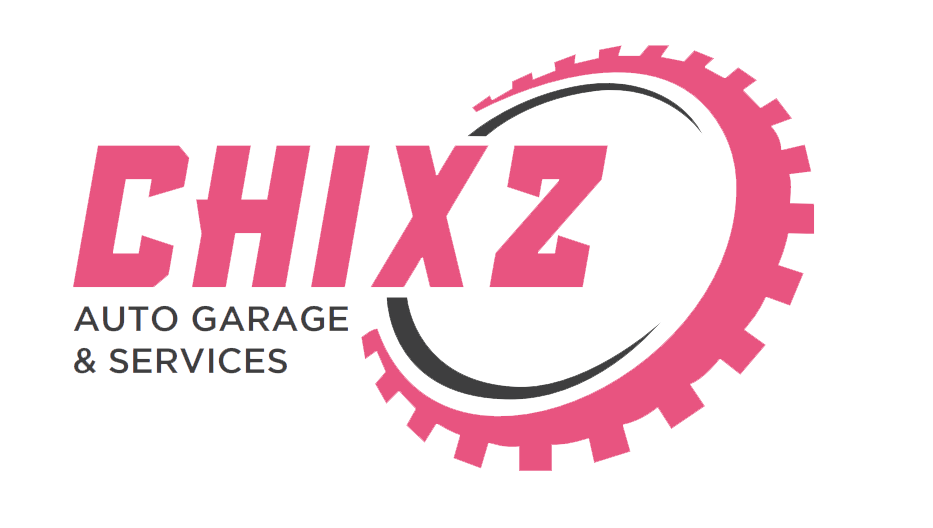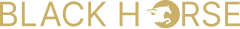Hello, Visitor
How To Use Our Apps
Enjoy using our easy and straightforward

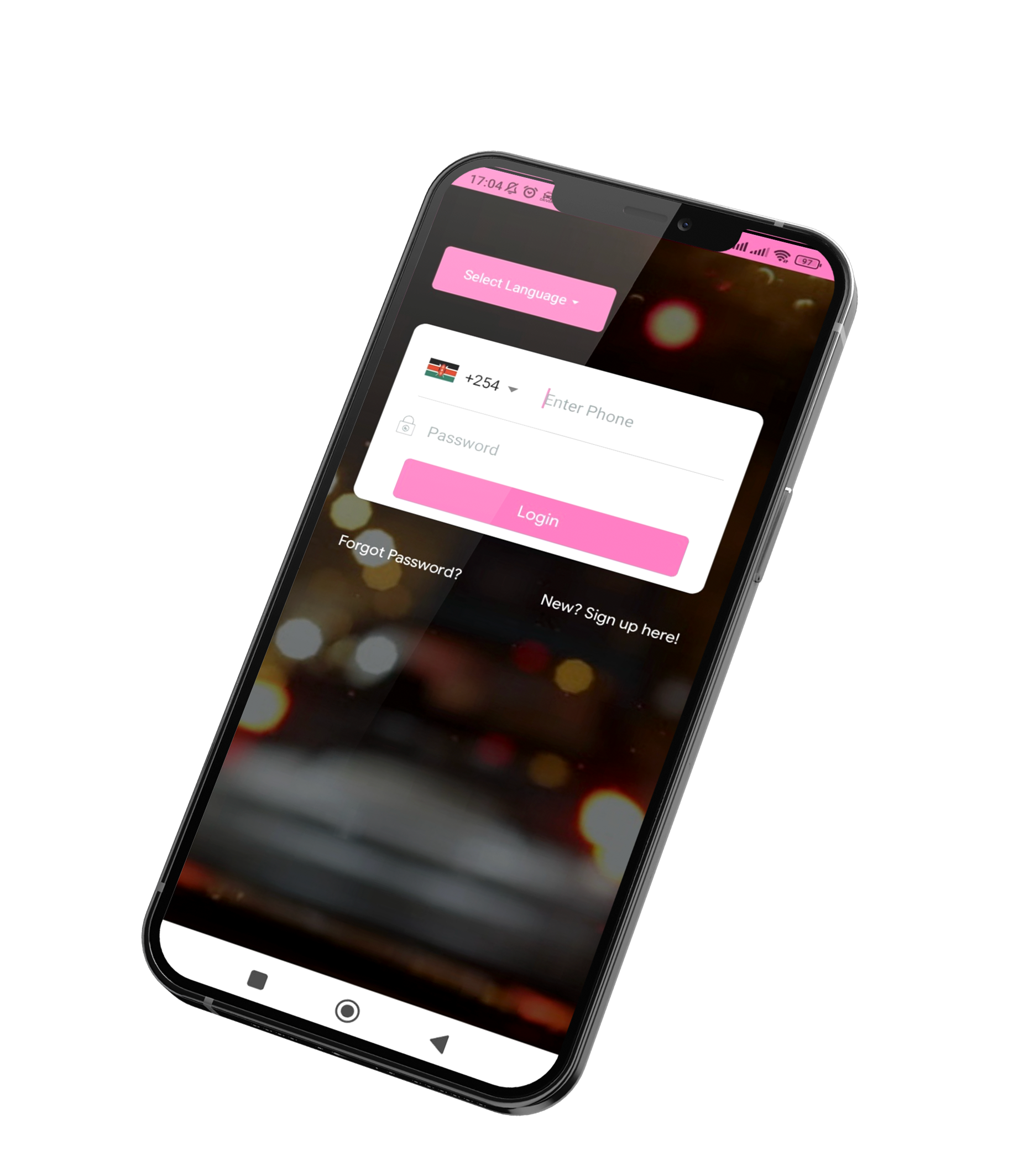
Step 1
The passengers can register/login through our passenger’s app.
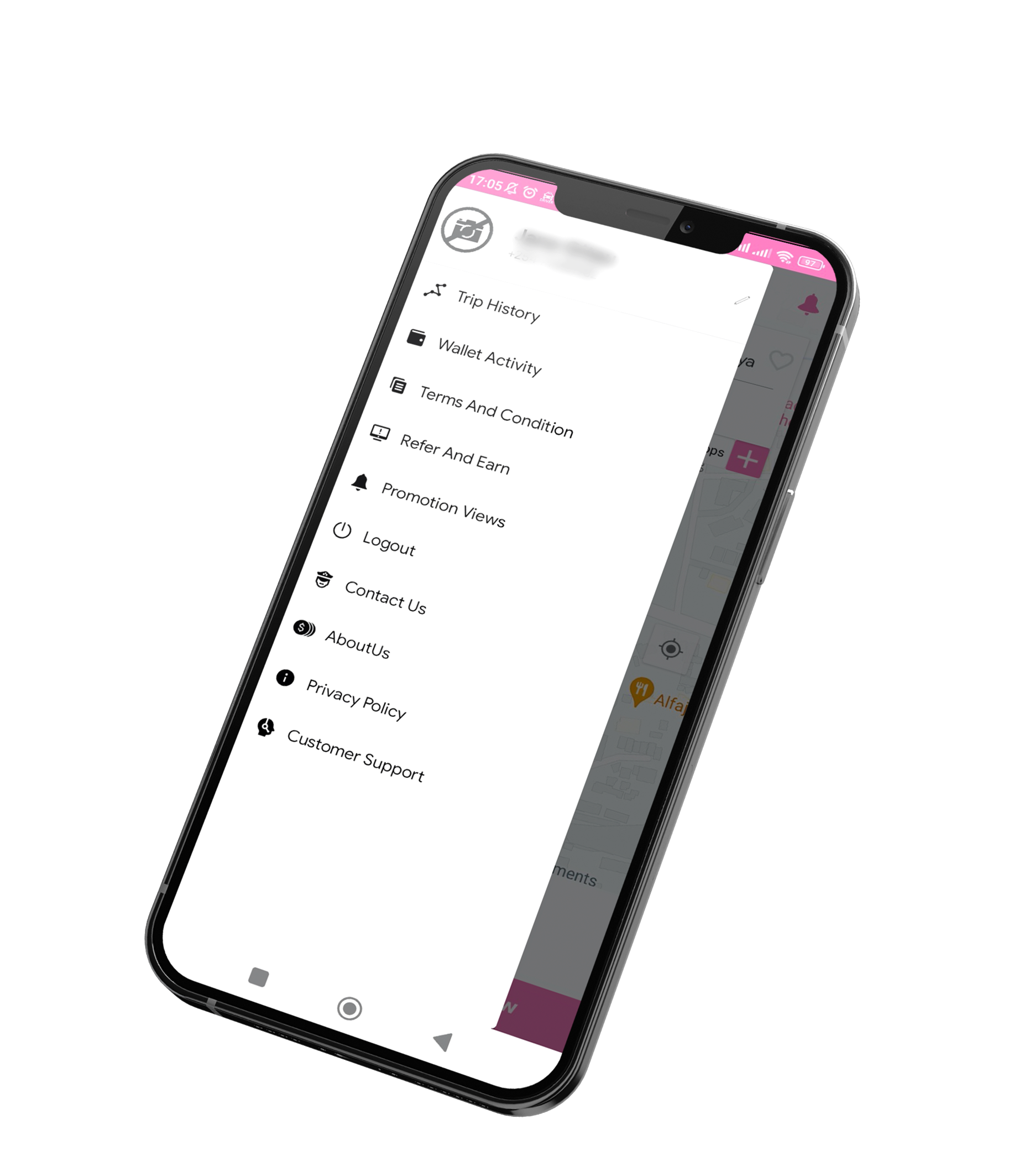
Step 2
After logging in, passengers can navigate through the menu and start adding the details towards their next destinations.
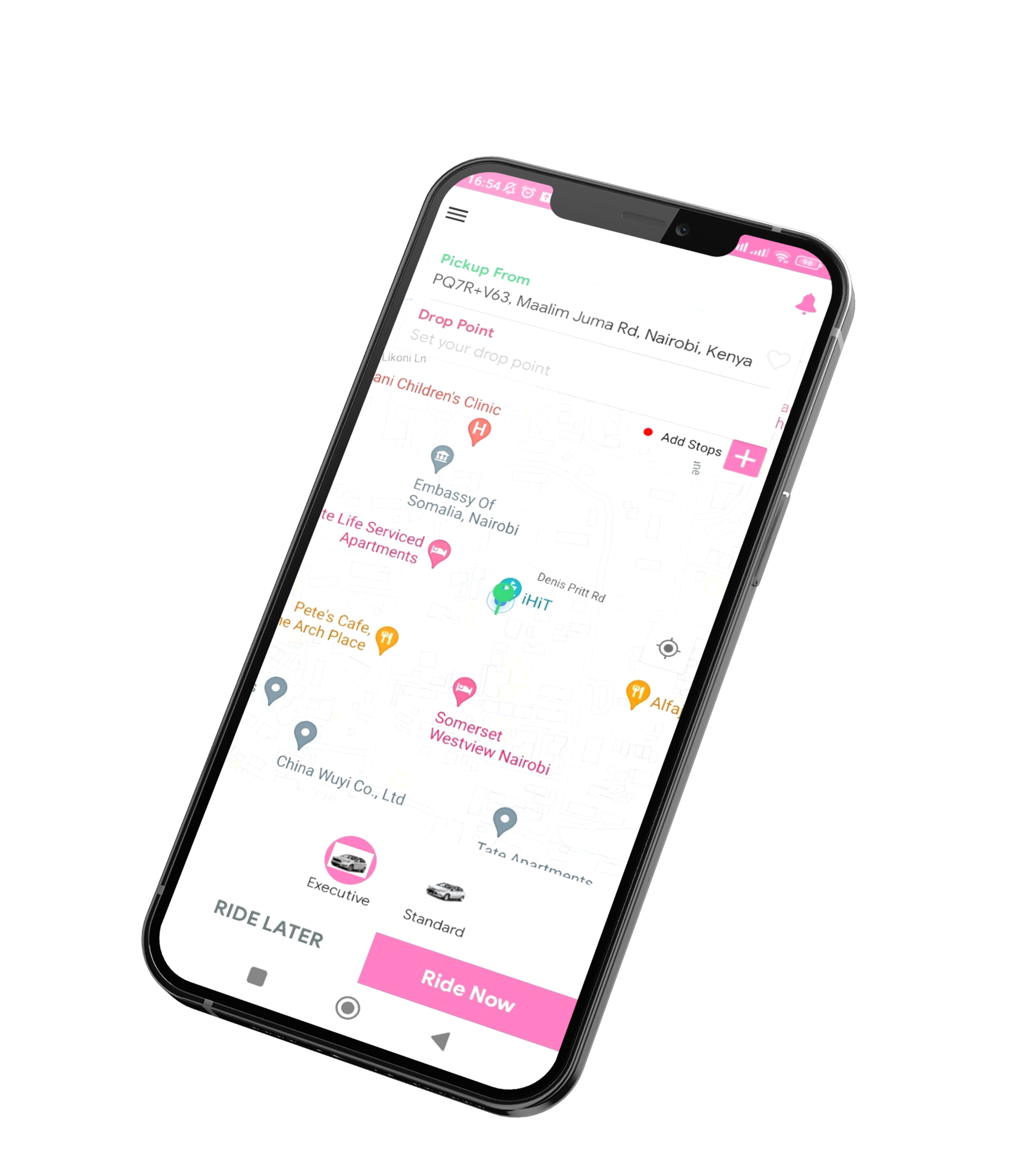
Step 3
Passengers have the option of either picking the ‘ride now’ or ‘ride later’ option. They also have two different vehicle types to choose from: executive and standard.
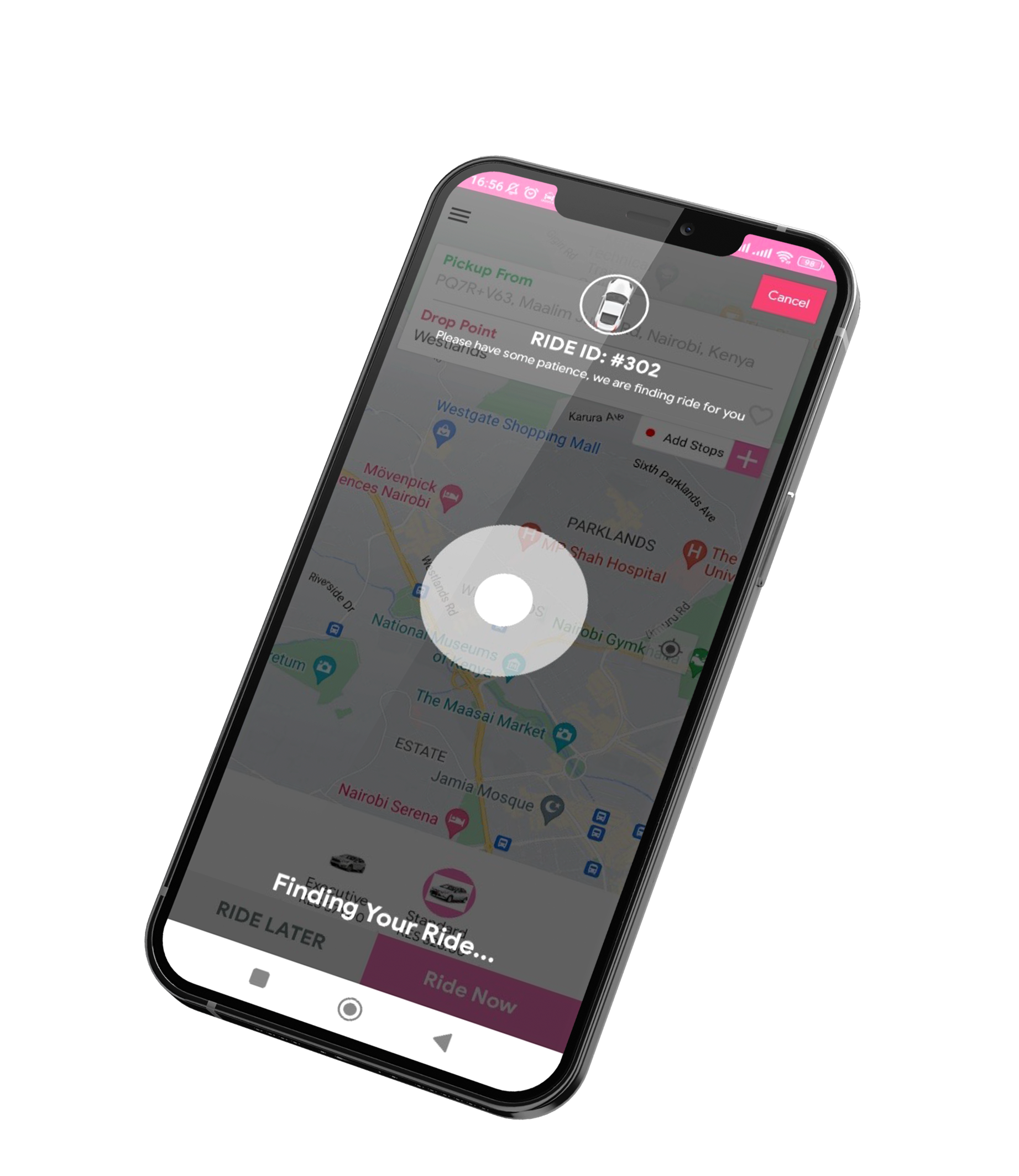
Step 4
Once the ride type and vehicle are chosen, the passenger must wait until the ride is confirmed.
How to Use An Nisa Taxi's Passenger App
Passenger’s App
An Nisa is committed to empowering women, making it the most secure and safe ride in town.
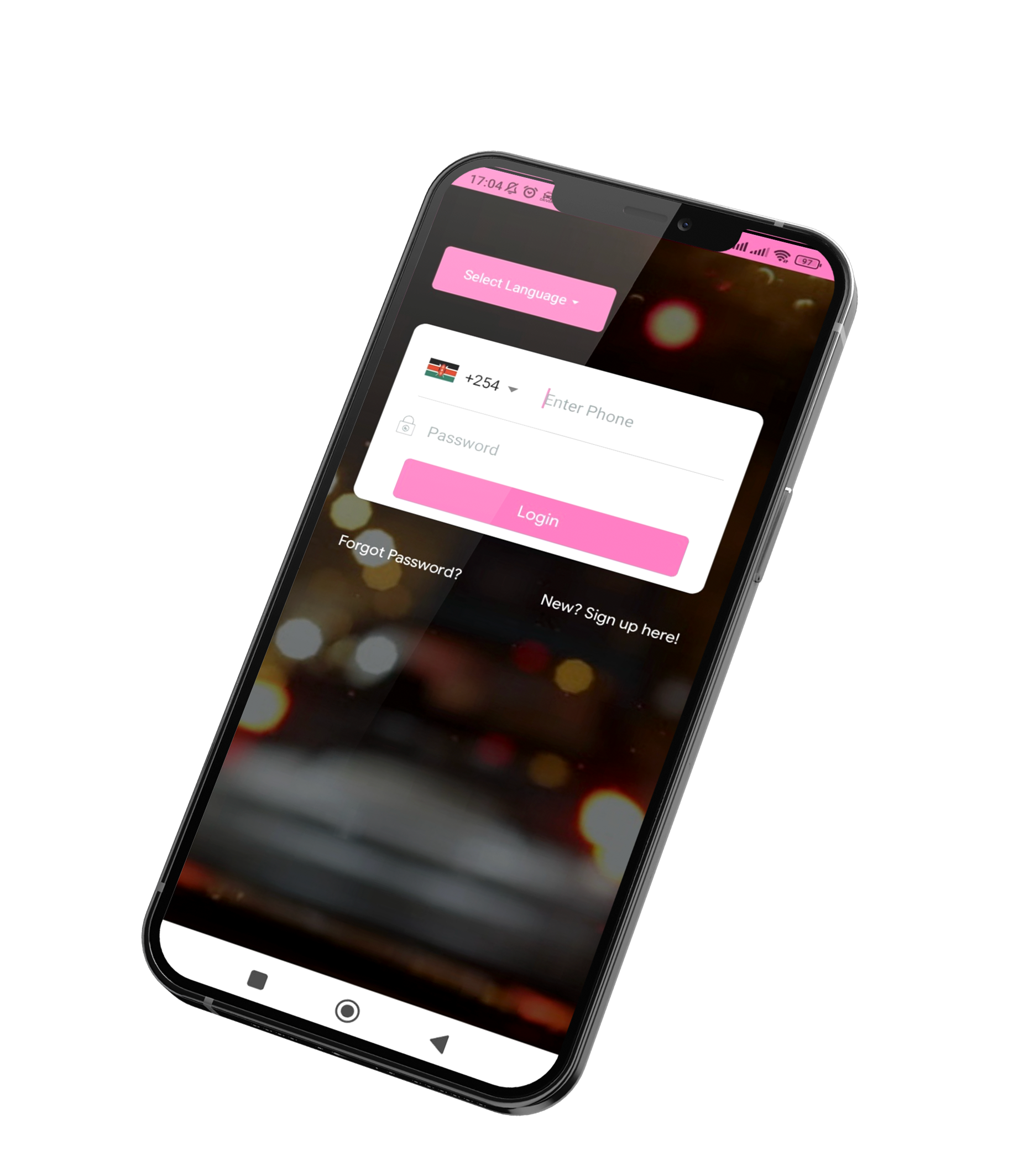
Step 1
The passengers can register/login through our passenger’s app.
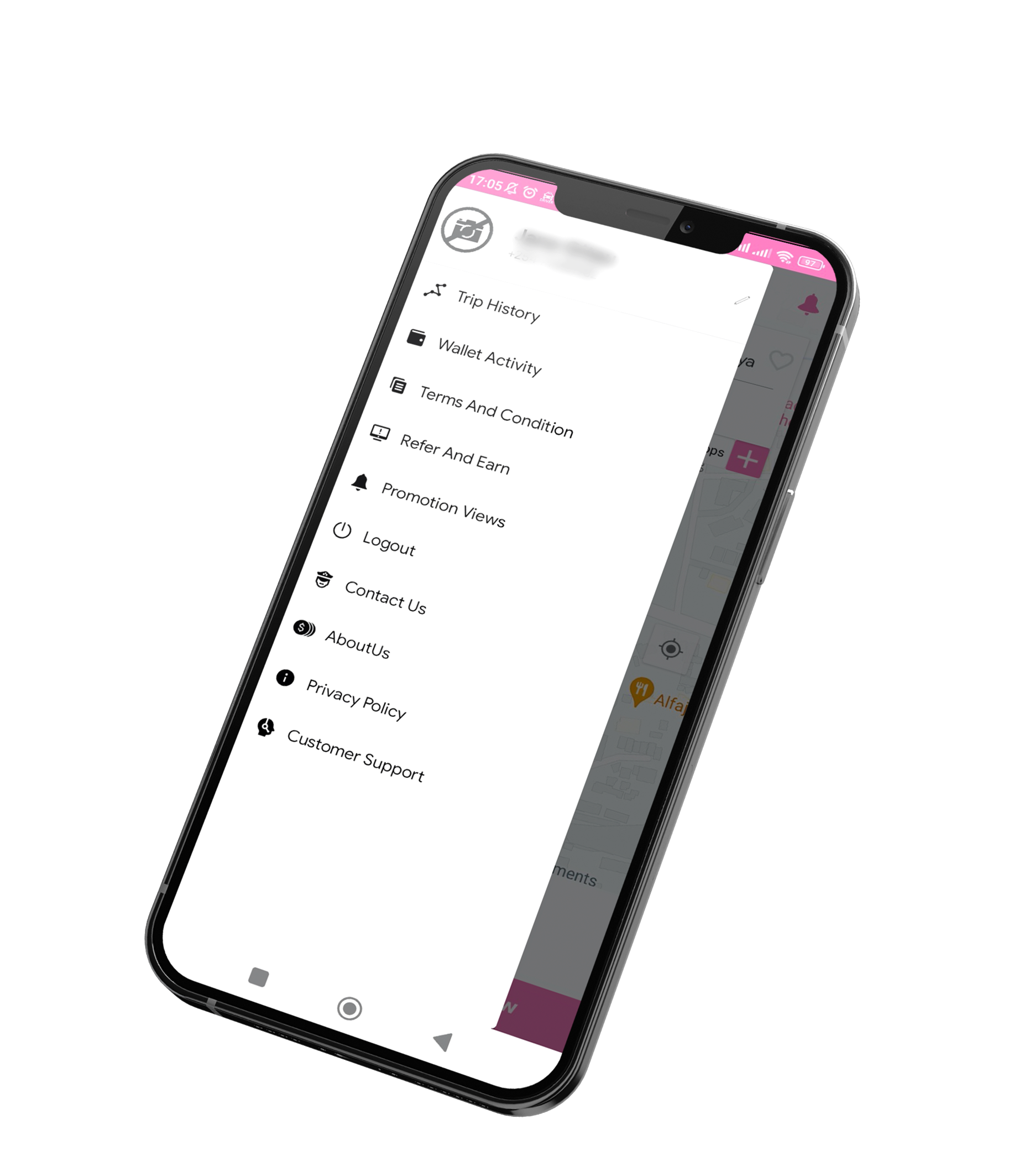
Step 2
After logging in, passengers can navigate through the menu and start adding the details towards their next destinations.
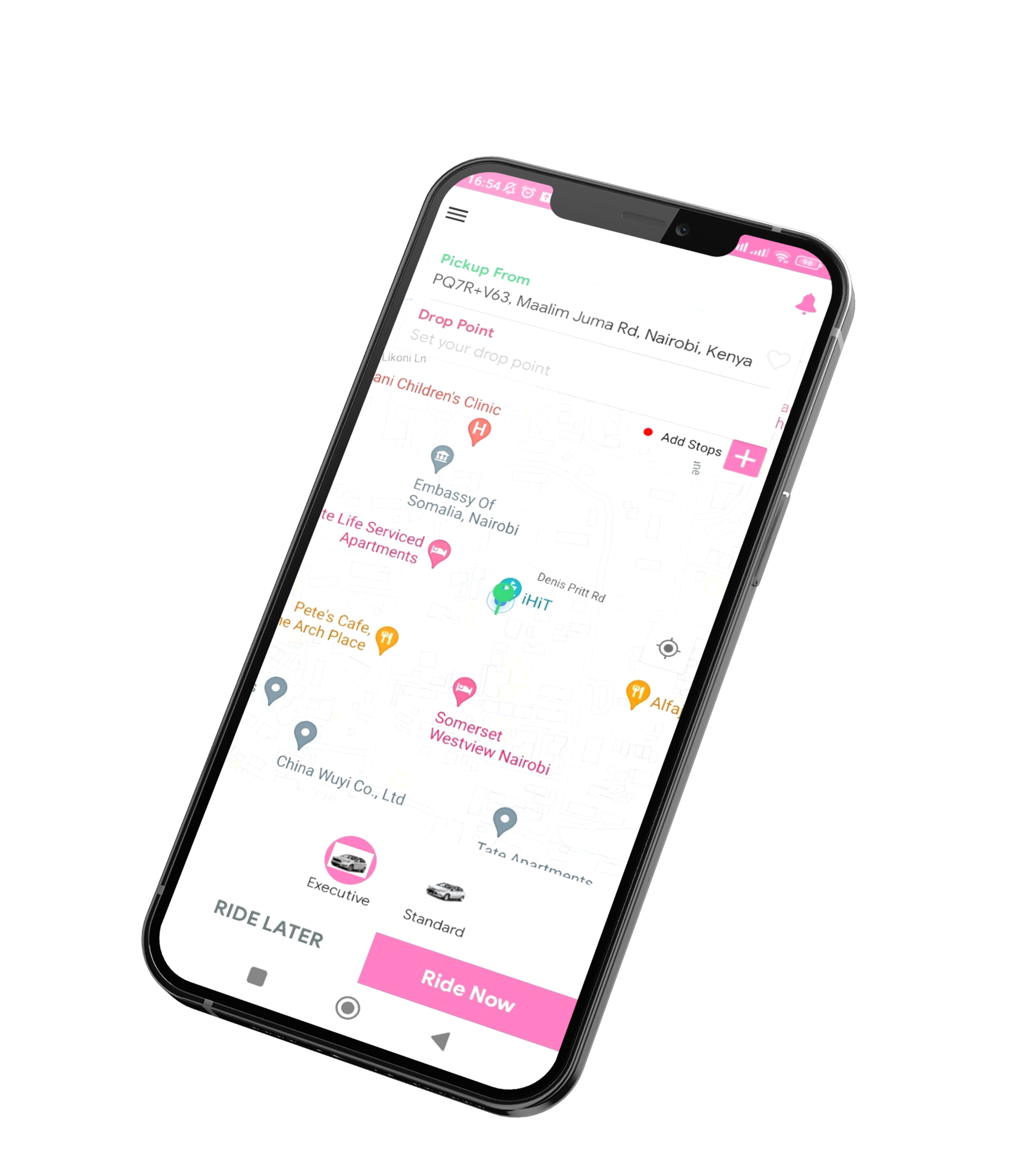
Step 3
Passengers have the option of either picking the ‘ride now’ or ‘ride later’ option. They also have two different vehicle types to choose from: executive and standard.
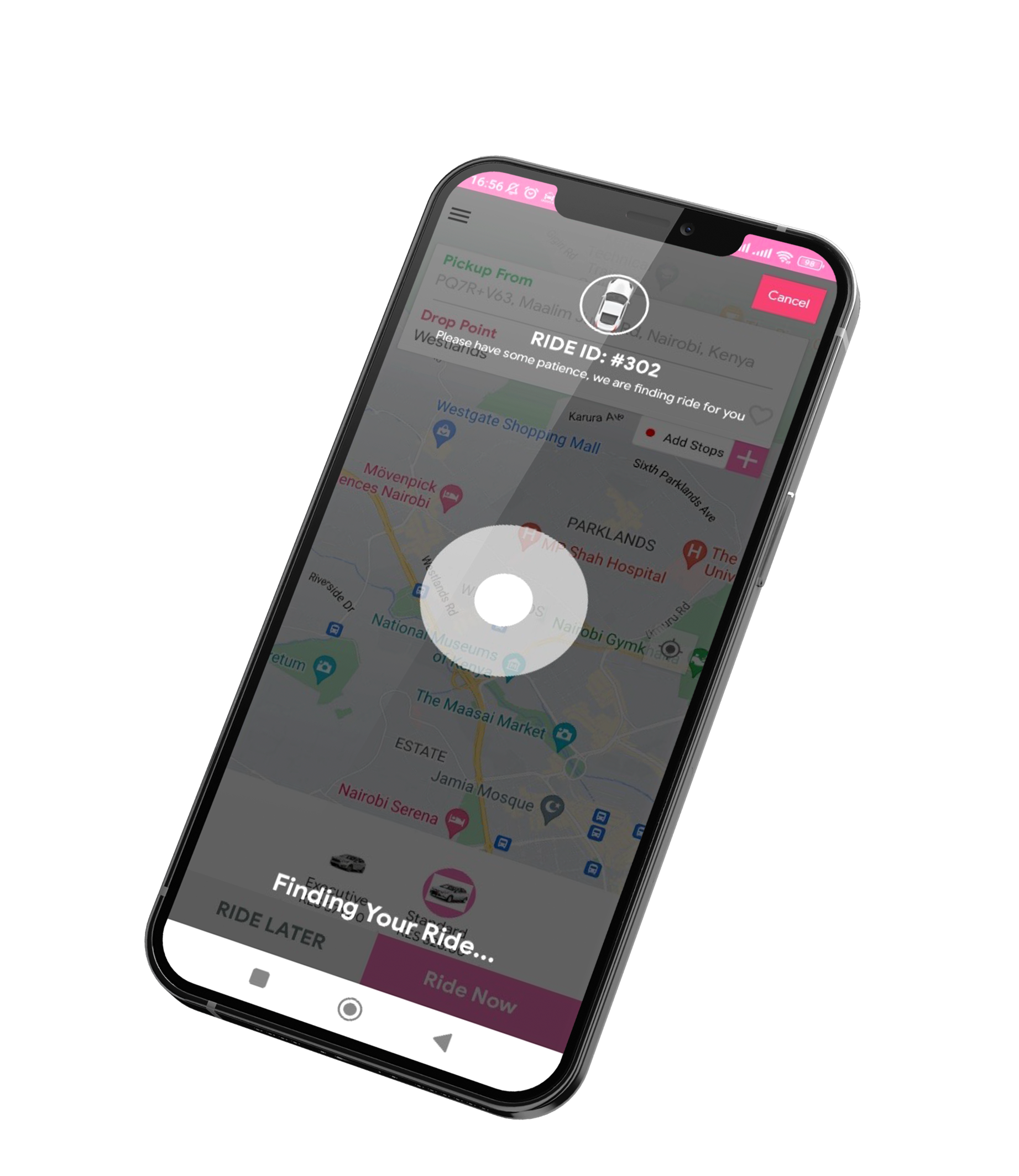
Step 4
Once the ride type and vehicle are chosen, the passenger must wait until the ride is confirmed.
How to Use An Nisa's Driver App
Driver’s App
Set your own schedule, drive as much or as little as you need, and get the other ladies to their destinations.

Step 1
After downloading the application, drivers have the option to either register or login through An Nisa Taxi’s Driver App. If the ‘register’ button is clicked, the driver then can move to the next step.
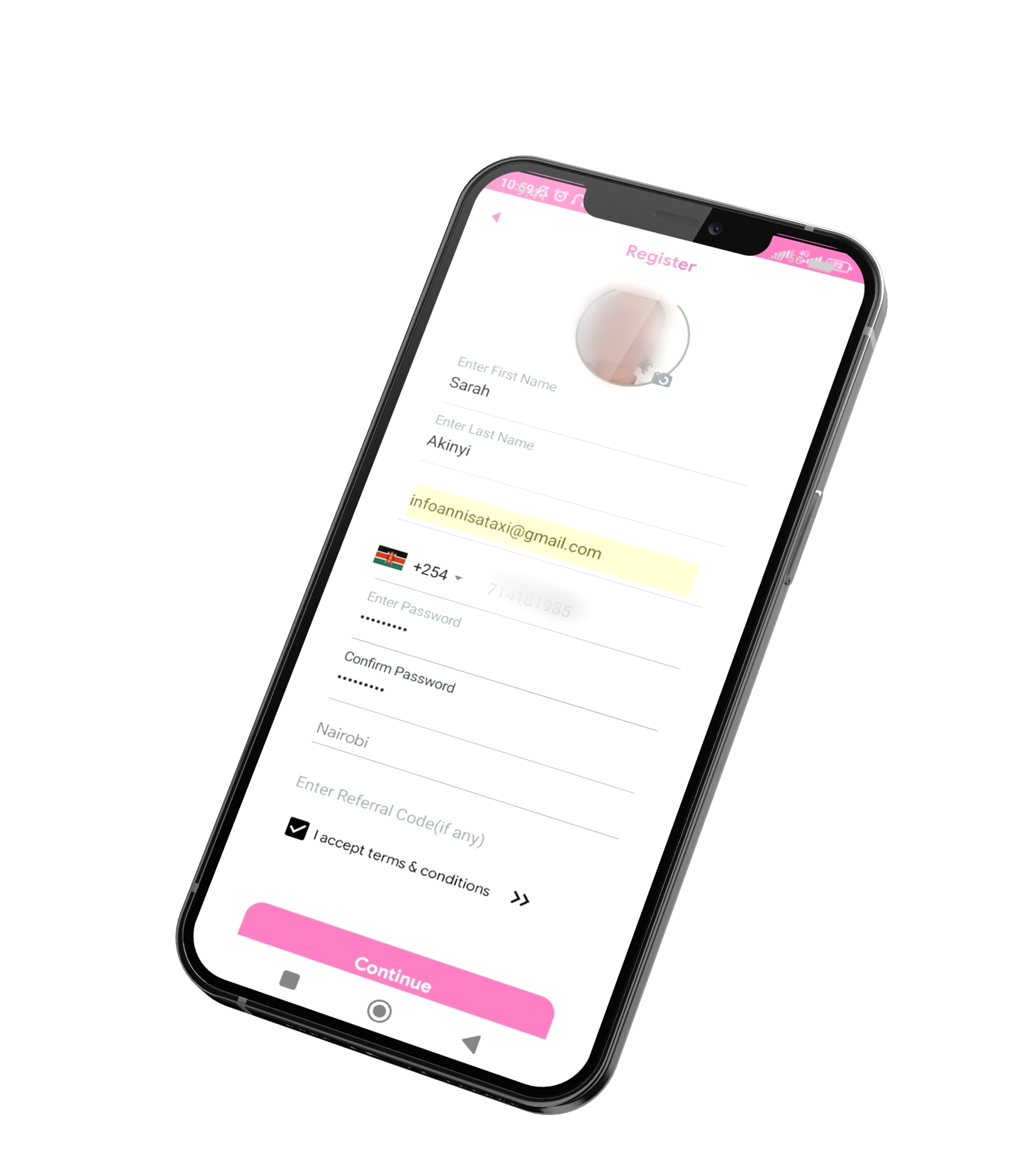
Step 2
The driver then can add their personal information and create an account.
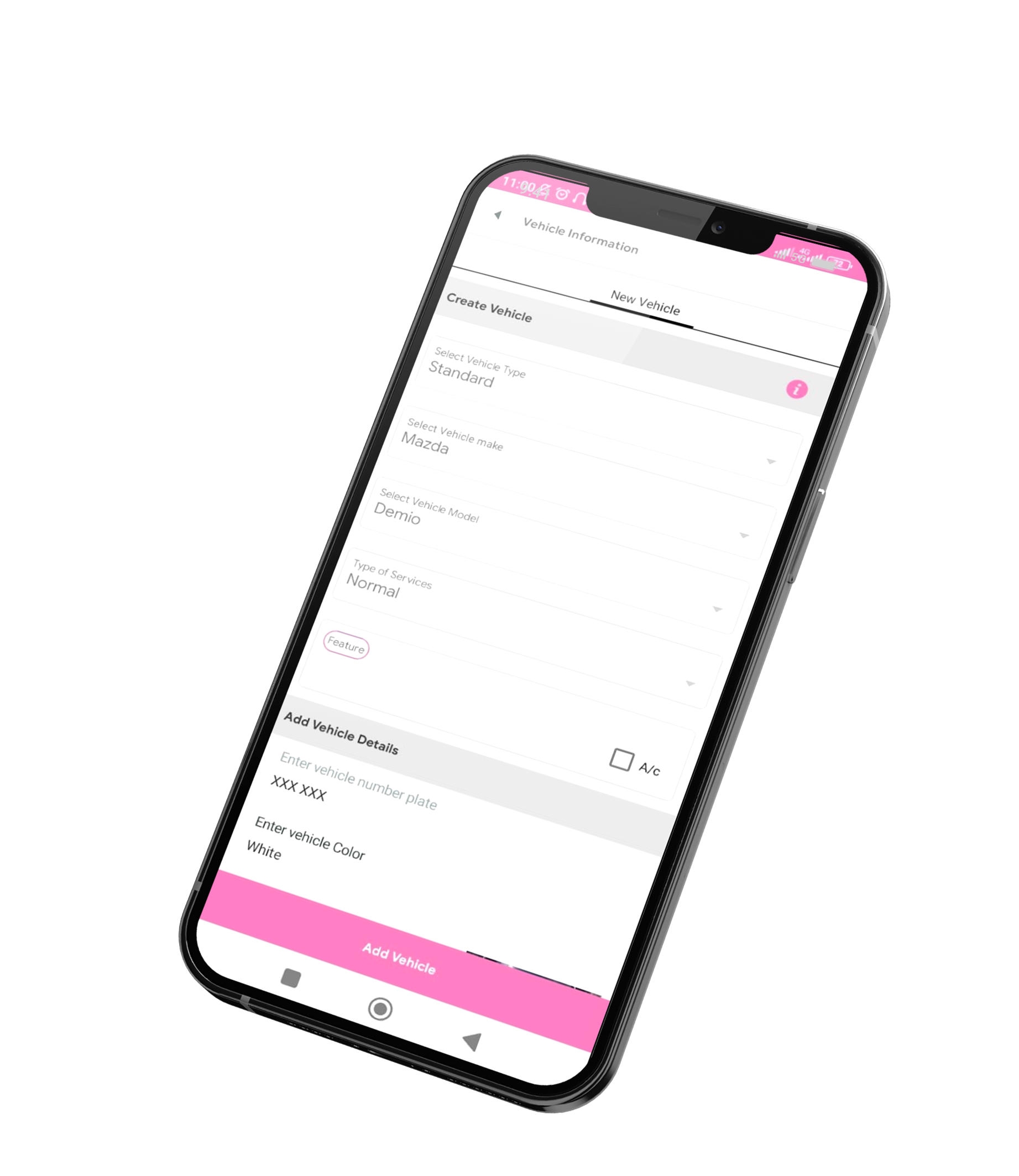
Step 3
The driver then must add their vehicle details to carry on with the rest of the registration steps.
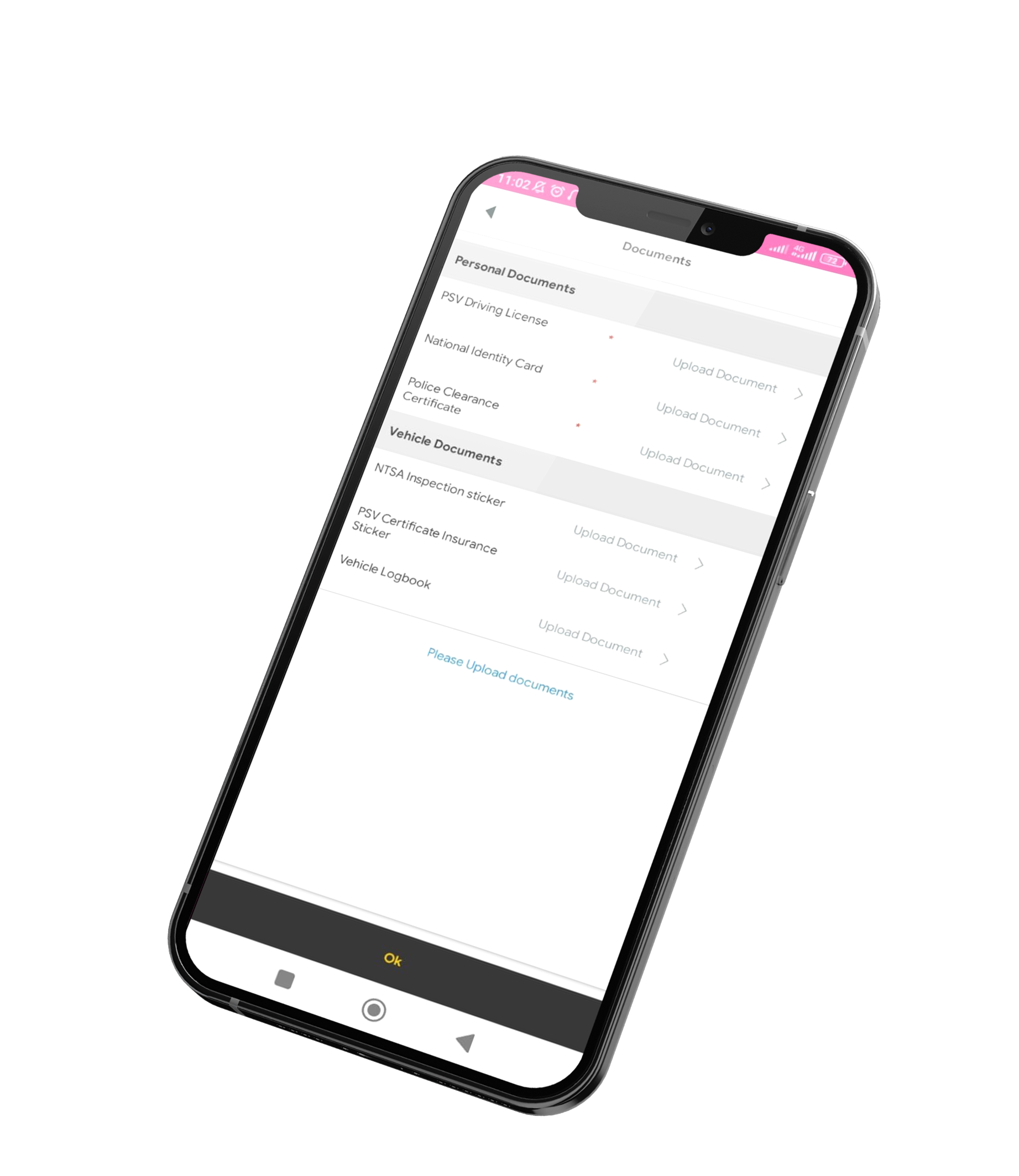
Step 4
For the final registration step, the driver must upload their personal documents.
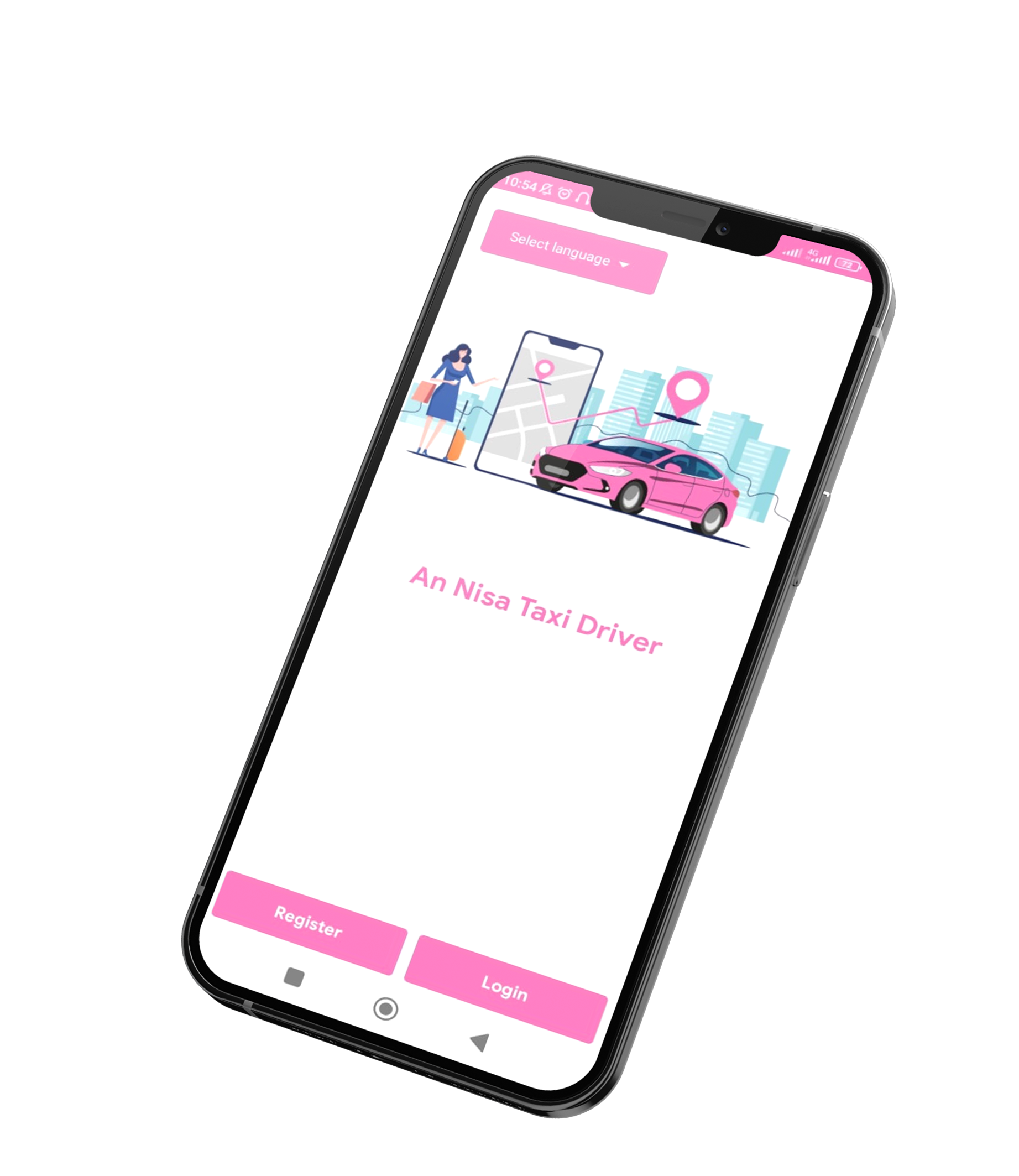
Step 5
After successfully completing the registration cycle, the driver can go back to the main page and click ‘login’.
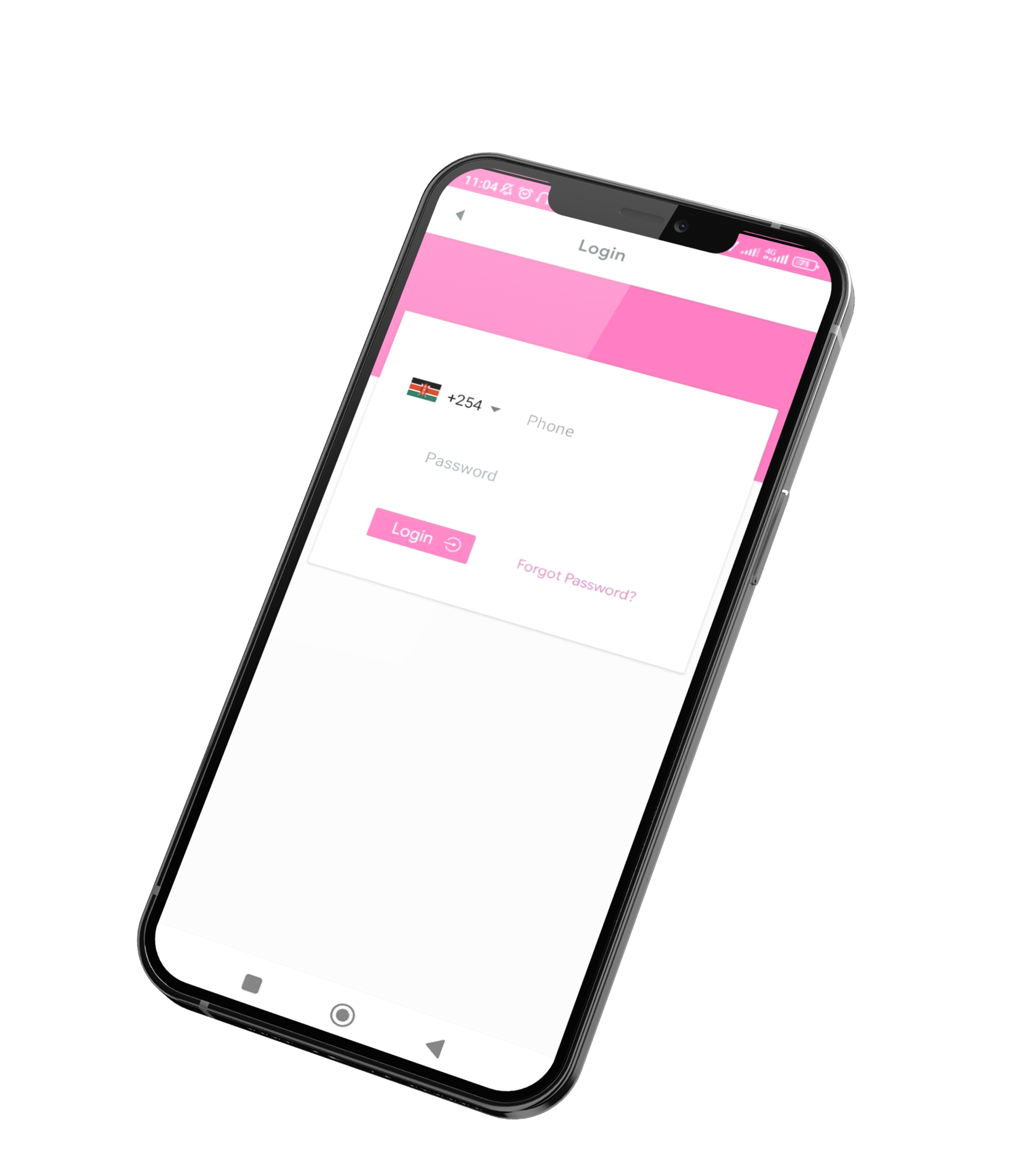
Step 6
The driver must then add their phone number and login.
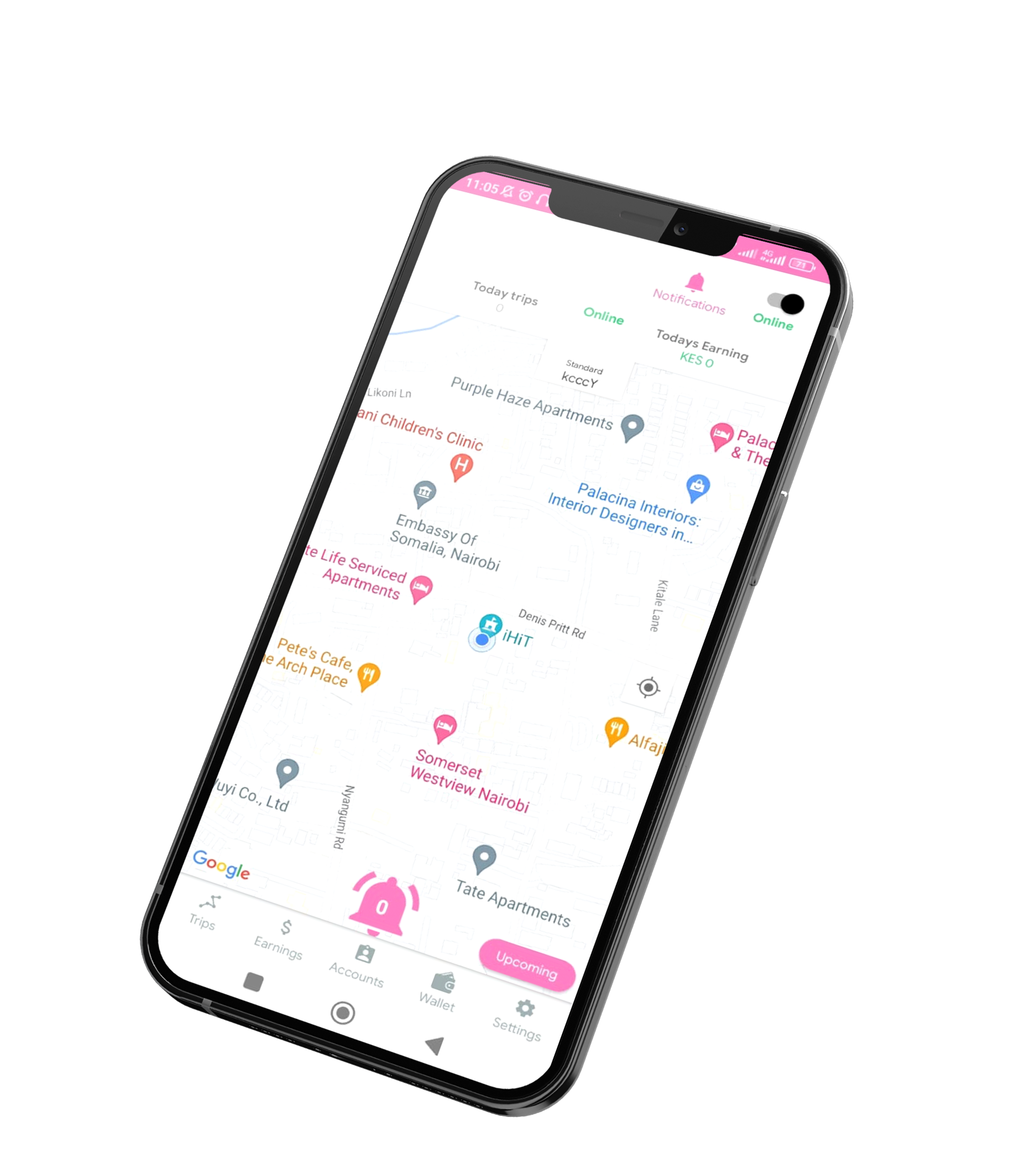
Step 7
Drivers will get notified on available customers, once they accept the trip it will be added under ongoing trips.
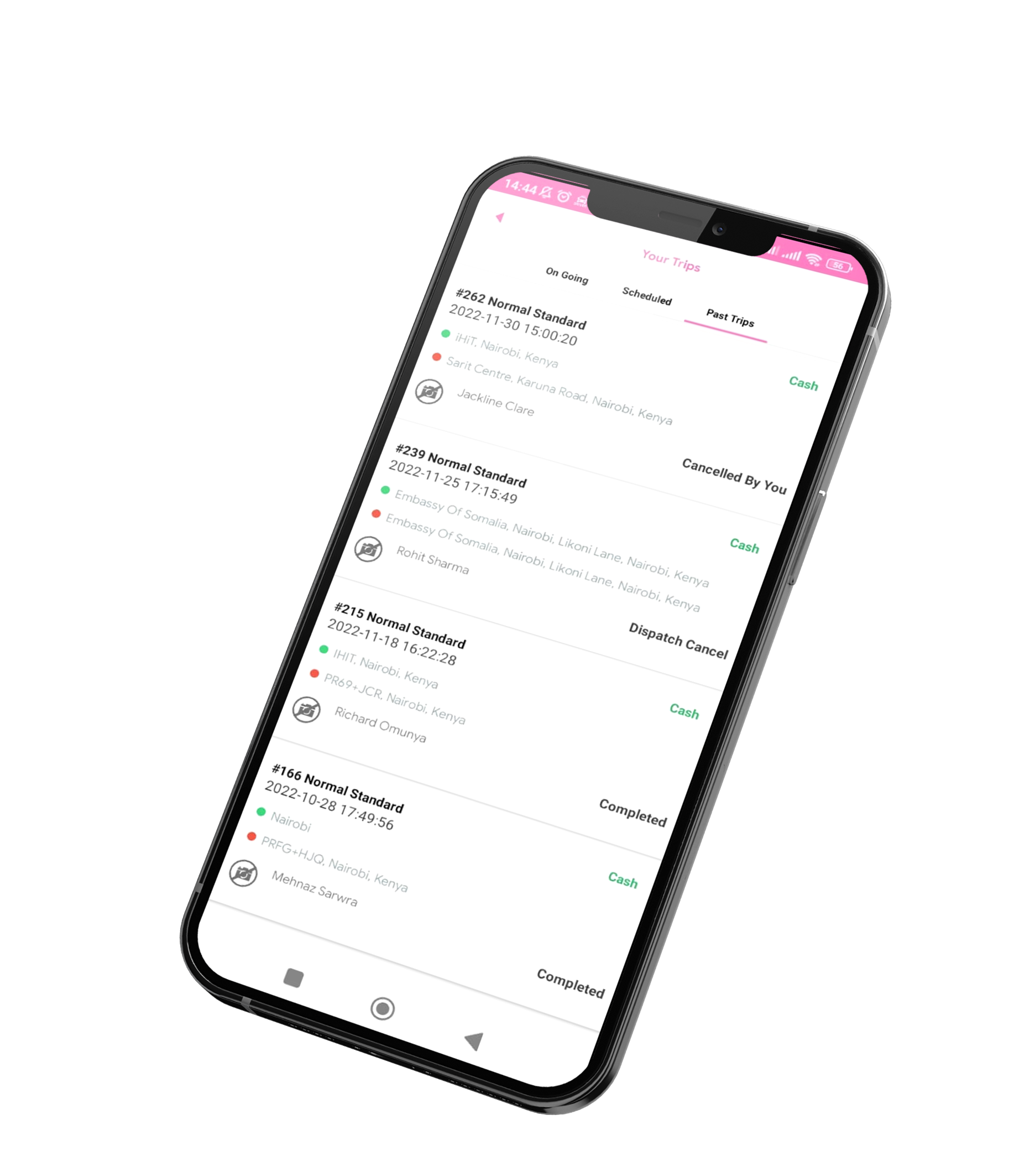
Step 8
Drivers can then check ongoing, scheduled, and past trips. These trips have specific details like the time of trip, date, pick-up location, drop-off location, and customer details.
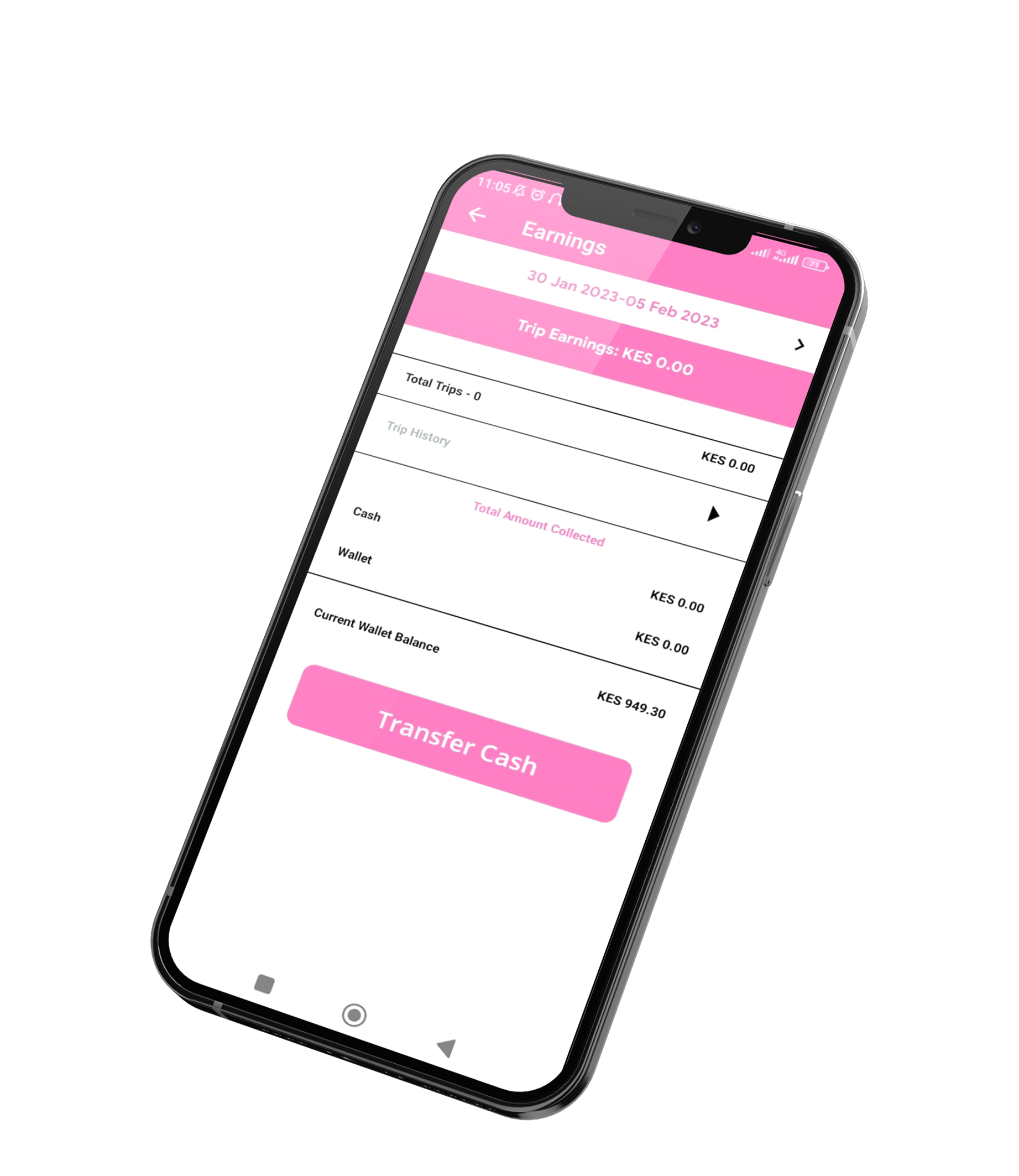
Step 9
Drivers can check their earnings and transfer cash.

Step 1
After downloading the application, drivers have the option to either register or login through An Nisa Taxi’s Driver App. If the ‘register’ button is clicked, the driver then can move to the next step.
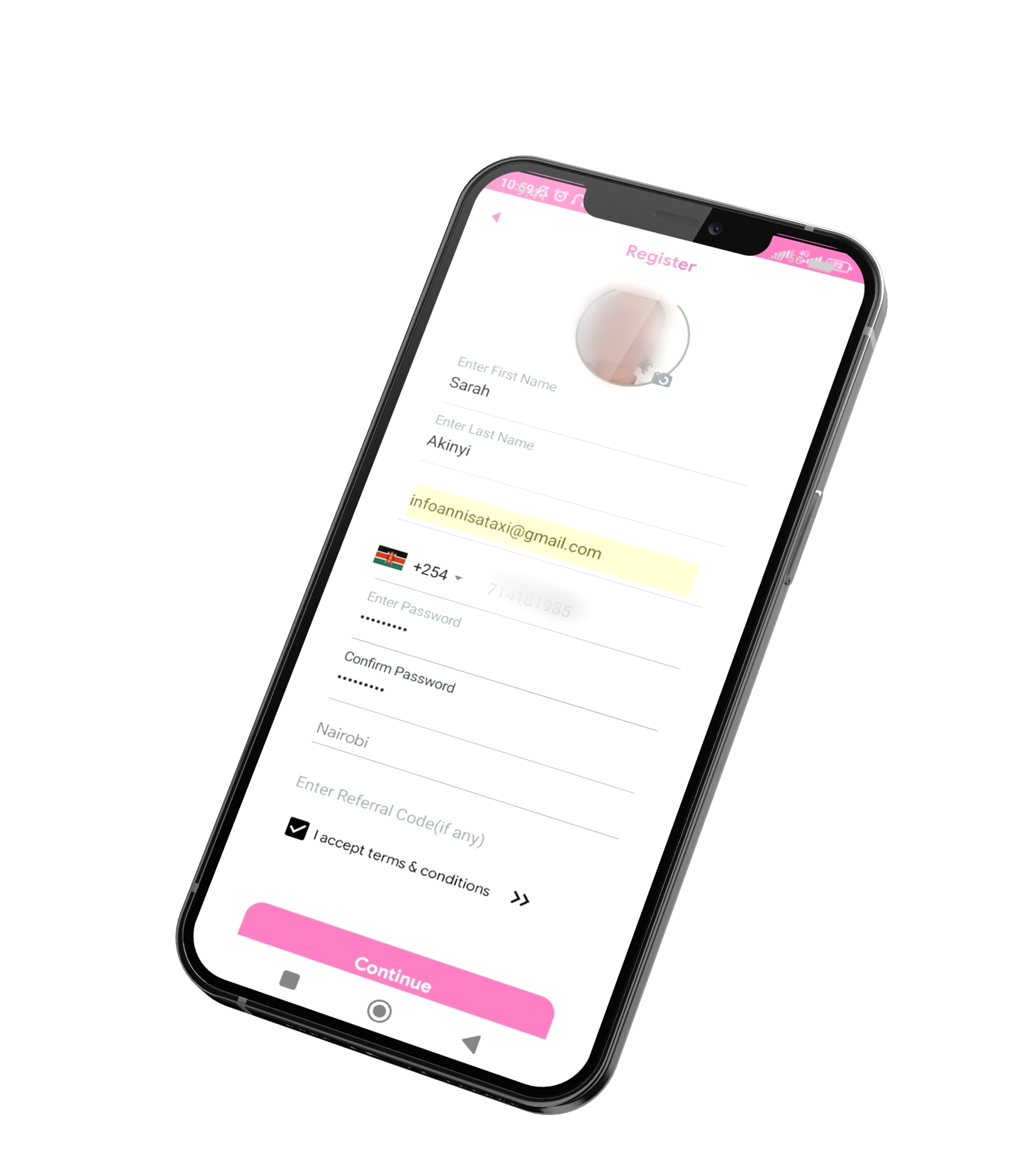
Step 2
The driver then can add their personal information and create an account.
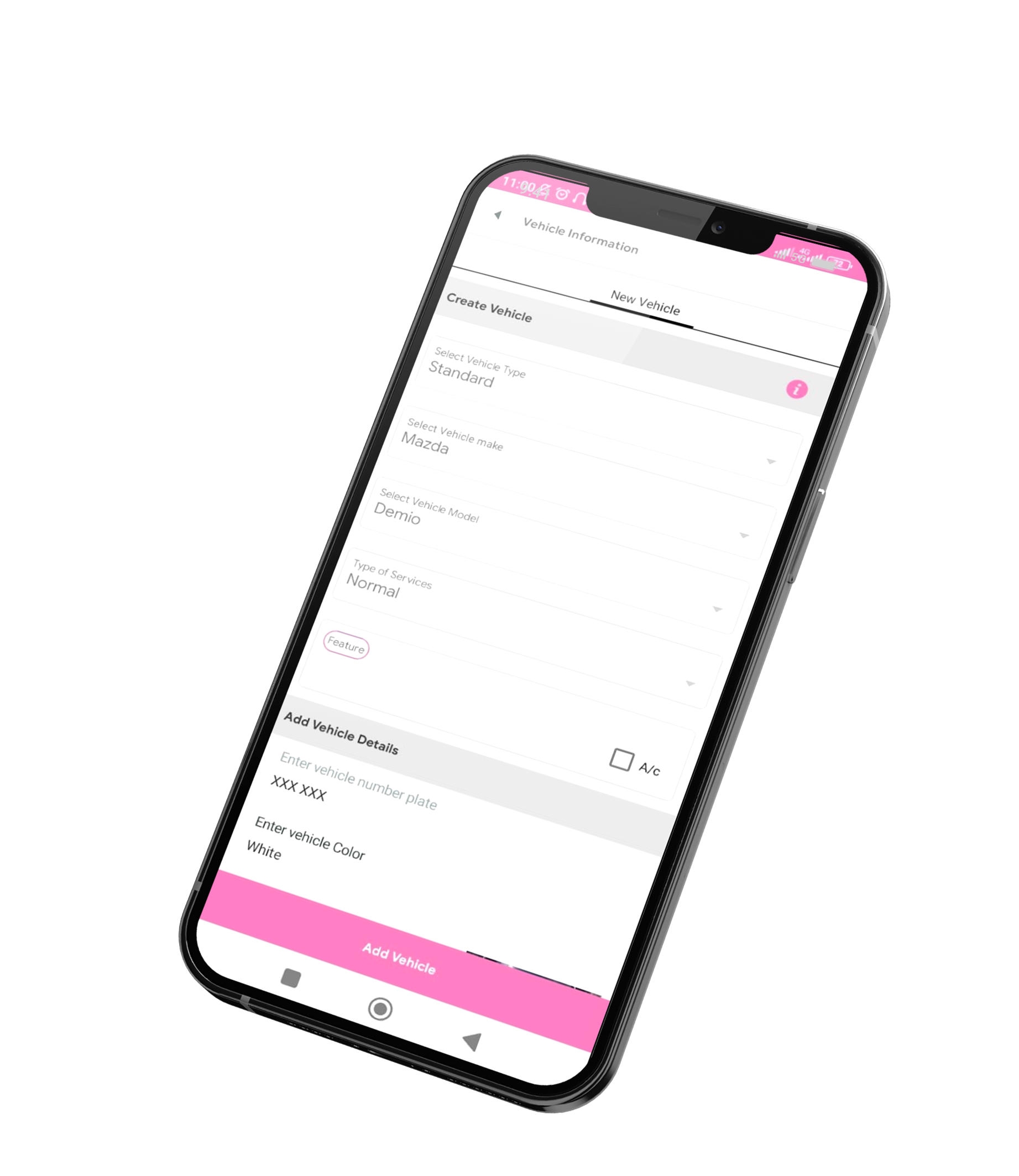
Step 3
The driver then must add their vehicle details to carry on with the rest of the registration steps.
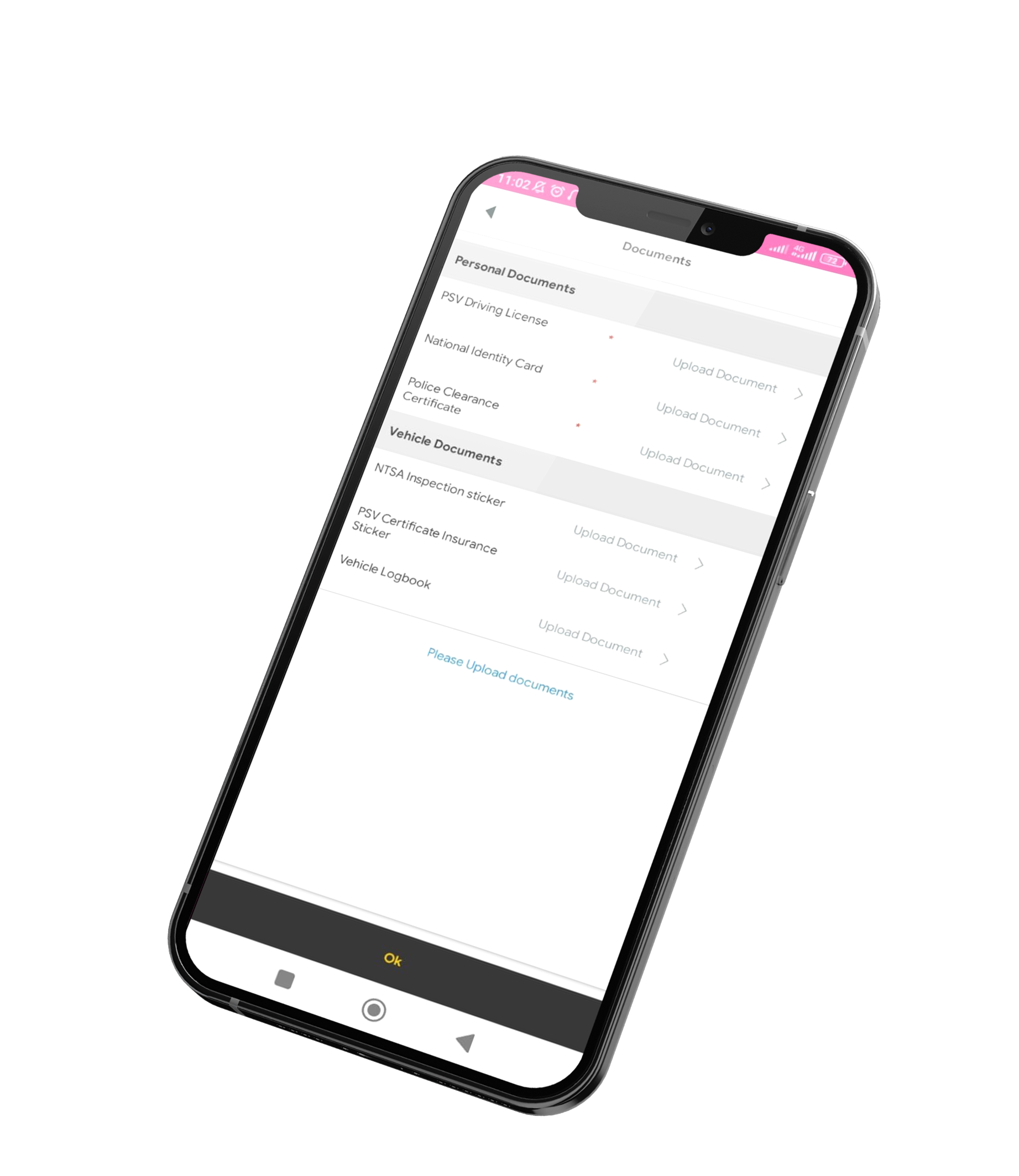
Step 4
For the final registration step, the driver must upload their personal documents.
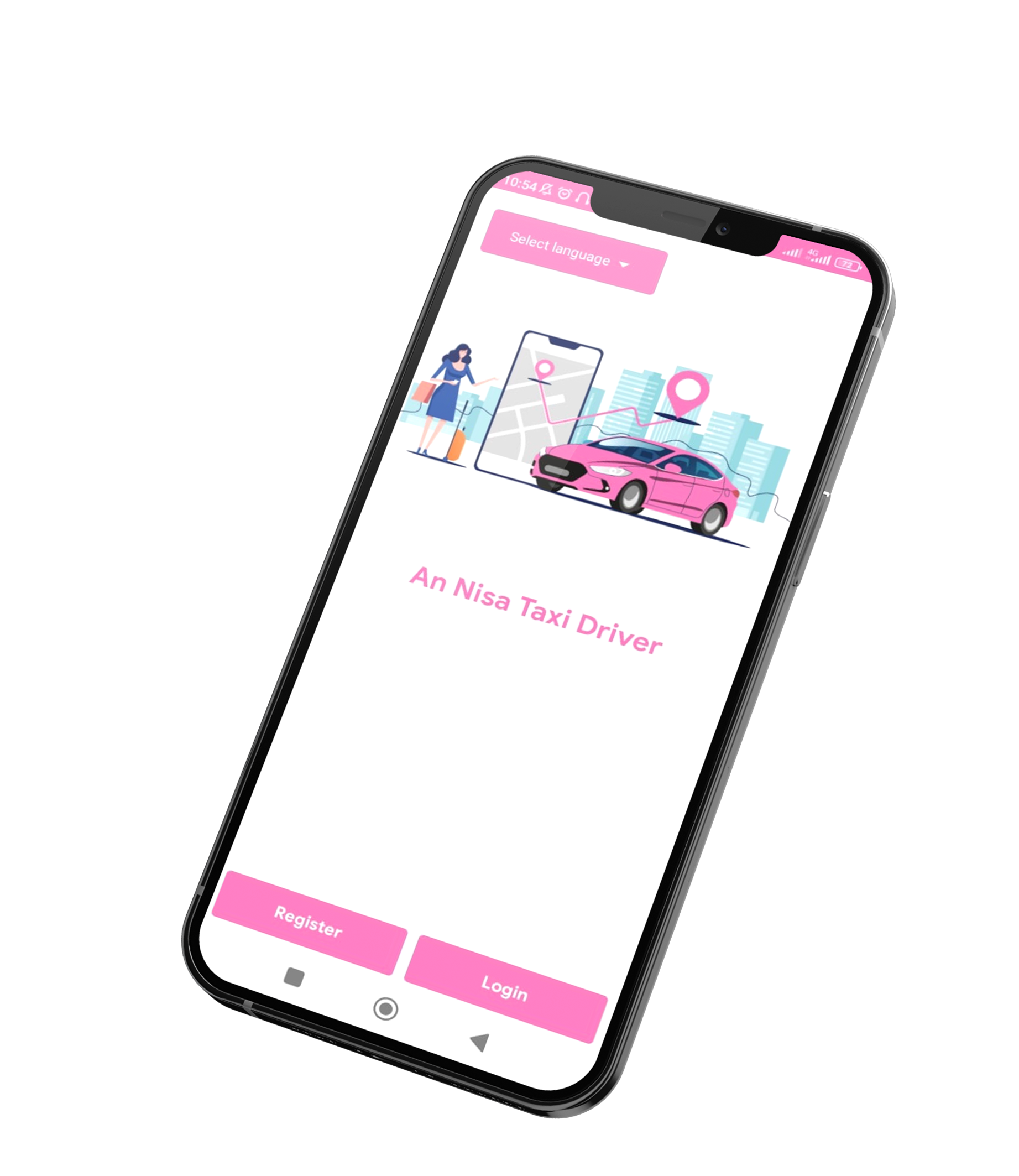
Step 5
After successfully completing the registration cycle, the driver can go back to the main page and click ‘login’.
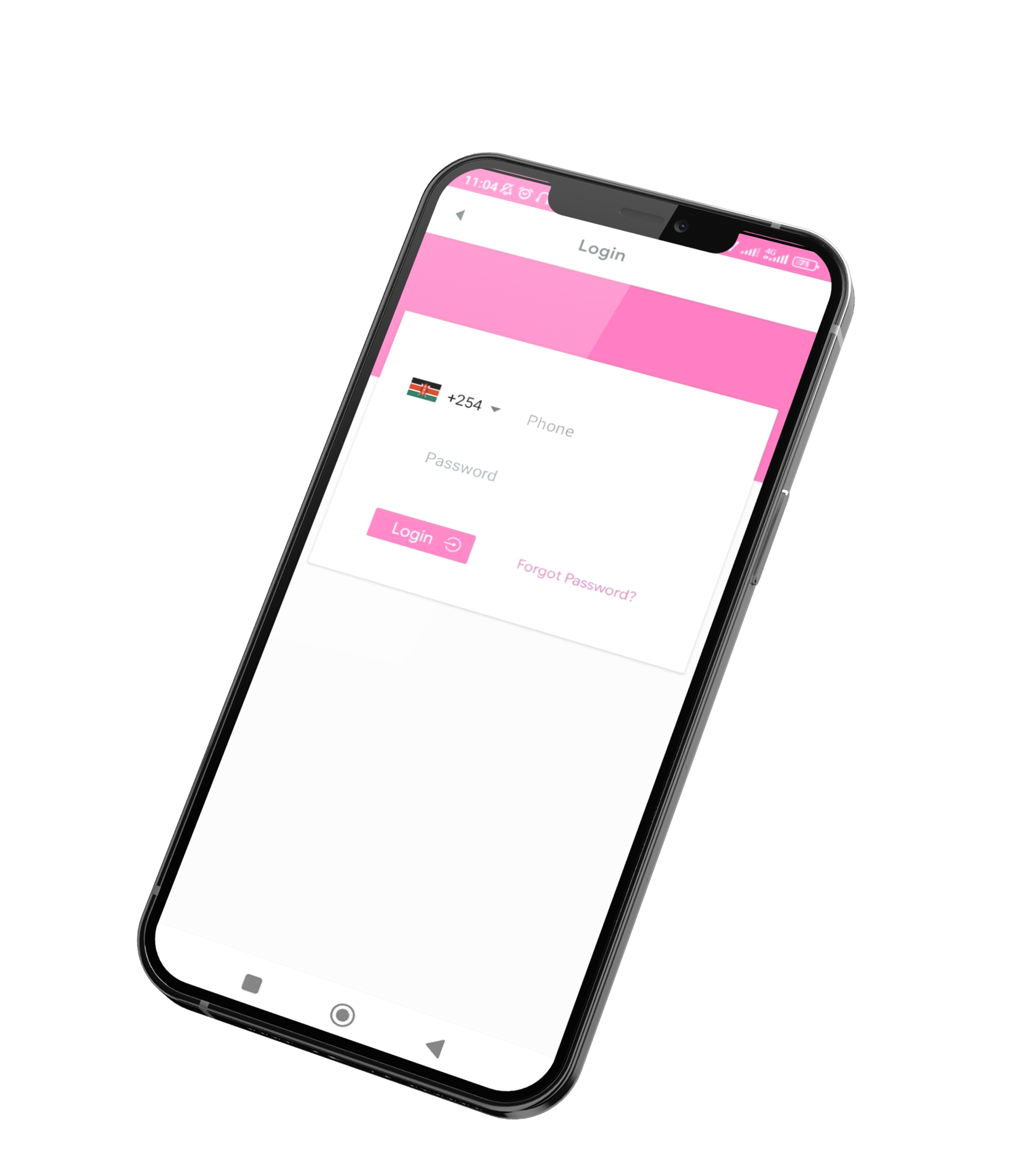
Step 6
The driver must then add their phone number and login.
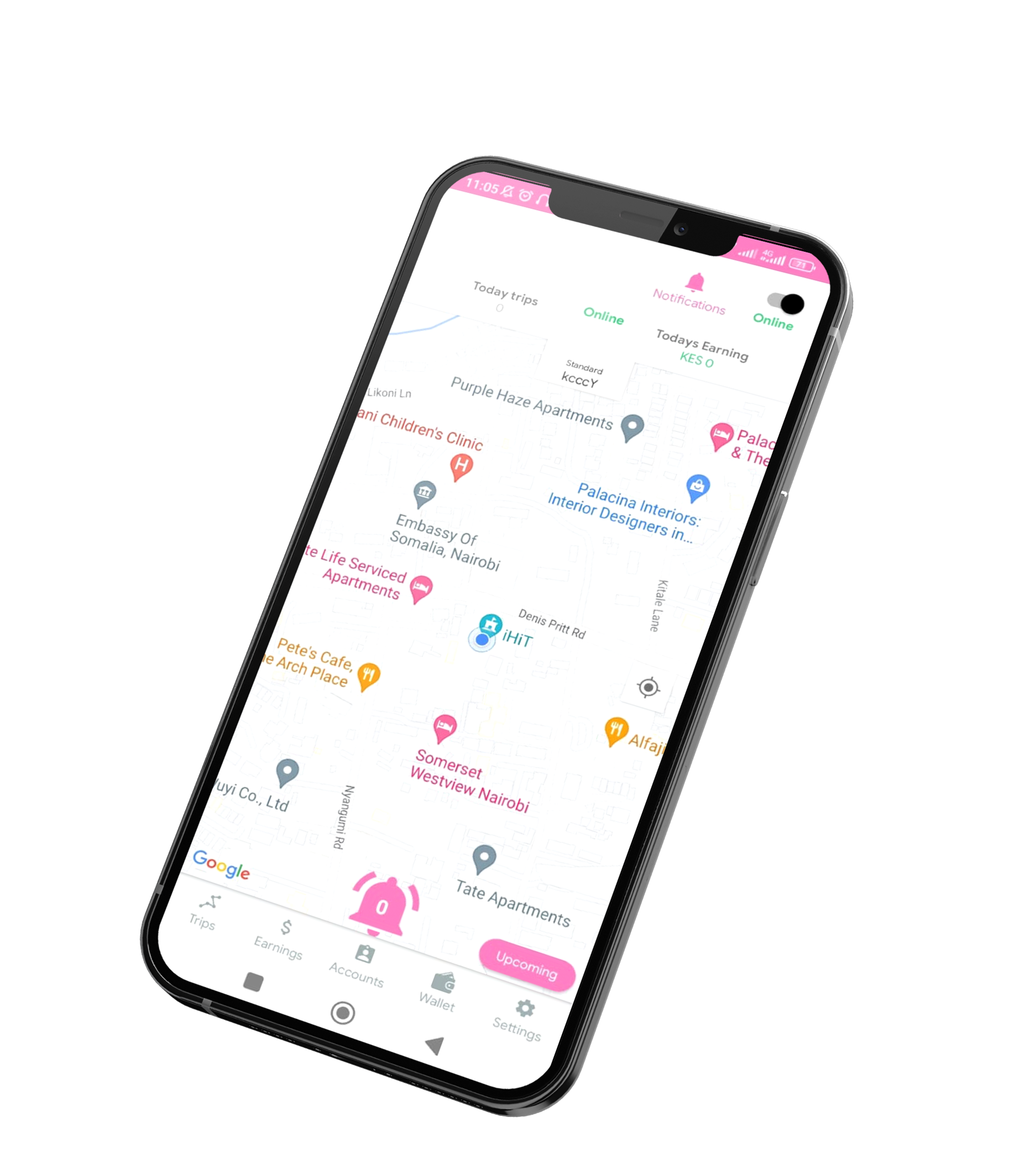
Step 7
Drivers will get notified on available customers, once they accept the trip it will be added under ongoing trips.
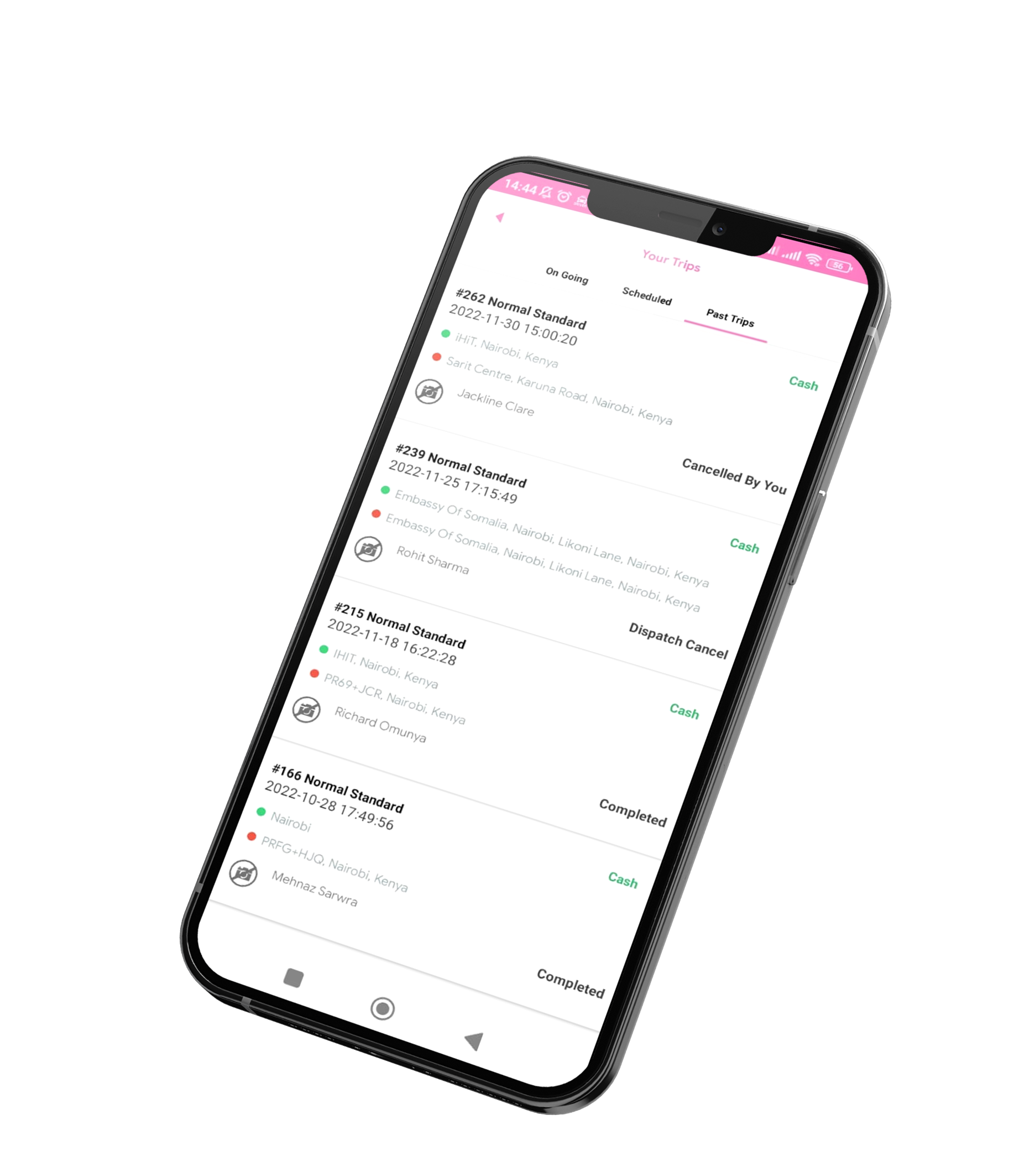
Step 8
Drivers can then check ongoing, scheduled, and past trips. These trips have specific details like the time of trip, date, pick-up location, drop-off location, and customer details.
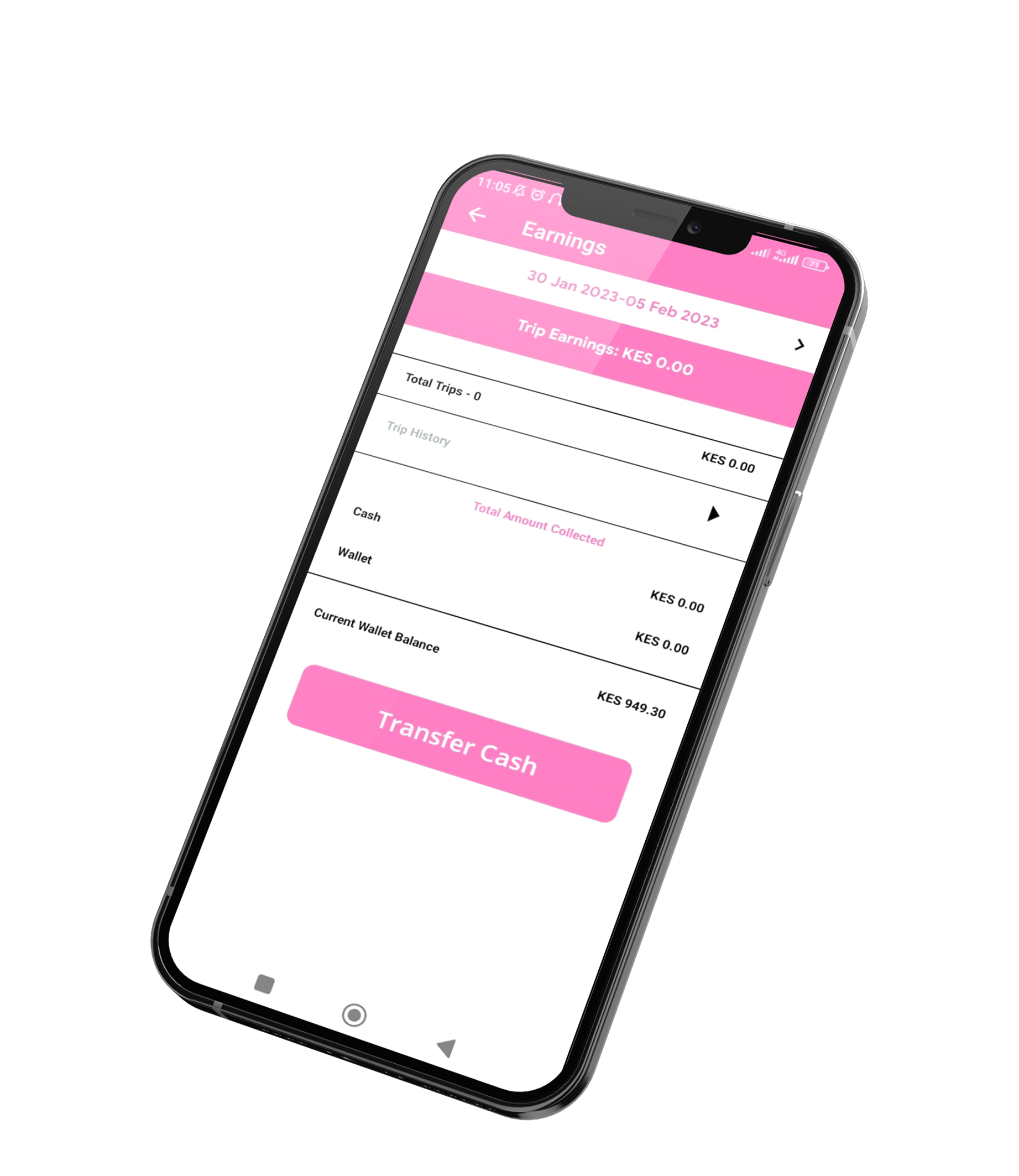
Step 9
Drivers can check their earnings and transfer cash.